
In a digital age of business where file sharing, collaboration on digital documents and cyber security are fundamental elements to everyday practice, we're all familiar with the amount of time that can be wasted chasing documents using outdated methods.
Common file sharing applications such as Google Drive, Dropbox and OneDrive are household names that can be perfect tools for sharing on a smaller scale - but are they the most efficient way to collaborate in a business setting?
We've looked into the risks attached with common file sharing solutions, and assessed both their merits and failures to help you make the most informed decision for your business.
The importance of visibility
One of the biggest culprits of clunky and inefficient file sharing that is ever-present, even in a world of digital file sharing solutions, is the email file attachment.
We've all had that painful experience of scrolling through pages and pages of email thread, looking for a specific attachment. Usually, the file goes back and fourth until a conclusion is reached, without any visibility.
You may have run into these issues with email attachments:
- Little to no confidence that the version of the file you have downloaded is the most up-to-date version
- No file edit history to track changes
- Difficulty locating the file in the depths of email threads
- Little-to-no control of who has access to the file, especially if it's a confidential document
When it comes to file sharing in a business setting, there's nothing more important than full visibility and transparency. You want to always be sure of where a document is, who has access to it, and that you're working in a tracked and collaborative manner with an up-to-date version.
If you're still working with email-based file sharing, it may be beneficial to reassess your use of outdated technology to streamline your processes.
Cloud file storage and sharing apps
The logic underpinning most commonly used file sharing apps is a hierarchical folder structure, just like your desktop or company shared drive.
Files are sorted into named folders in alphabetical order, and further sorted by date stamps. There's no opportunity to communicate or prioritise when a file is of importance or needs immediate attention, and no guarantee that employees will follow procedure and name files correctly.
While it may be feasible to upload files to a cloud-based drive on a small scale, when you're uploading daily in a business that's ever-expanding, an efficient file sharing service will have the ability to prioritise files by importance, group files based on projects and relevant teams, and reliably group information from multiple sources that update automatically as new information becomes available.
For businesses that require constant file sharing and high levels of collaboration on documents, standard file sharing services can be inefficient.
Information security and control
In competitive industries where information and documents are confidential, it's important to have full visibility and control over who has access to your files.
File sharing giants such as Google Drive do offer collaborative features where team members can work on a synced document together and independently - but it's important to remember that these applications were designed to make 'sharing' easy. The focus isn't on file security, it's on ease of access.
Enterprise-level file sharing tools should offer a solution that caters to both usability and collaboration, but with a full understanding and mitigation plan to manage security, so you can share away with utmost confidence.
Own your data
If you (like most people) are a user of social media, you'll already be familiar with the risks involved with signing your information away to an online platform. When it comes to file sharing online, the risks are similar.
If you're using a large online brand to manage your files, how sure are you that your data is owned by you, and you only?
In 2012, it took users weeks to become aware of this note hidden in the Google Drive T&Cs:
When you upload or otherwise submit content to our Services, you give Google (and those we work with) a worldwide license to use, host, store, reproduce, modify, create derivative works (such as those resulting from translations, adaptations or other changes we make so that your content works better with our Services), communicate, publish, publicly perform, publicly display and distribute such content.”
In other words, when you're using a third party to host your files, make sure you've read the fine print and understand the full risk of data sharing.
The solution?
PIQNIC addresses these common problems with out-of-date file sharing services, creating a space that is collaborative, contextual and secure.
Imagine a file sharing solution where every file uploaded has attached context, available to all the relevant people working on a project.
With PIQNIC, every file has:
- Context attached: everyone can see why a file has been shared, what needs to be done and how.
- Actions: a due date, decisions with rules, versions of files and messaging can be attached to any file - another league from simply pointing to documents.
- Security: we’ve also secured files and access with retention so your information is always protected. Versioned documents are secured and tracked by the document manager, making valuable information available to approved users outside the collaboration
- Compliance: all actions, decisions and changes are recorded
If you're interested in seeing how PIQNIC can help you, download our E-Book - it's free!
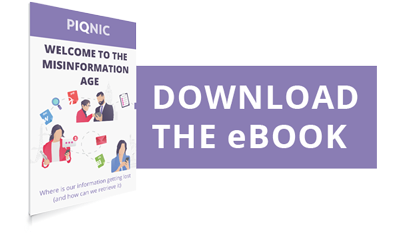

What's your experience of working in this area? Let us know in the comments below: