.jpg?width=1200&name=shutterstock_1308918196%20(1).jpg)
In the age of digital innovation, many companies are shifting away from more traditional forms of file storage, organisational tools and forms of communication. They are feeling the pressure to 'go digital' in order to keep up in their respective industry.
Often, in a panic to ditch clunkier software and streamline process, some businesses opt to transition to a diverse group of single-purpose downloadable apps.
On the surface, the pros seem obvious: the apps can be utilised by all team members on their mobile devices, and each piece of software claims to be a master at their 'dedicated' task. But is this the best solution?
After a few months of implementing the transition, businesses begin to identify the risks and downfalls of single-purpose applications.
To save you time, we've put together a quick list of the common risks involved when using multiple, single-purpose apps and asked the question - killer concept or Achilles heel?
Risk One: increased distractions
Every single application on an employees phone is akin to a co-worker tapping on your shoulder every time a notification pops up. With so many things already requiring your attention, you can imagine how this can significantly add to the disruption.
According to a study published by Norwegian tech company ReMarkable, 75% of Americans blamed digital notifications for their procrastination and lack of focus at work.
That's a pretty astounding statistic, proving employees themselves are aware of the extent of distraction multiple apps can cause.
If you're looking to streamline your processes, increase productivity and reduce disruption in the workplace, multiple single-use applications may not be the golden solution you're looking for.
Risk Two: disparity of your workflow
Getting a workflow process just right can ultimately be the difference between success and failure in a business. The workflow is where your team goes to in order to see the tasks they need to complete, and prioritize their activities throughout the working day.
Spreading the workflow out across multiple applications, while they're often task-specific, dilutes attention and efficiency. Without a centralised location that employees can rely on as a 'go to' for tasks their direction, prioritisation and focus can be at risk - all building blocks a business' success can be reliant on.
Imagine this: you arrive at work, you're slammed with notifications, tasks and due dates incoming from multiple directions on multiple platforms and apps. Your attention is all over the place, and suddenly, your workload can seem insurmountable.
Streamlining this process into a multiple-purpose platform can create order and increase morale, not to mention productivity.
Risk Three: keeping your confidential files and information secure
There are two common risks when using multiple applications to store your data: documents and files. In most cases, one often links directly to the other.
- Keeping track: Using multiple apps to store and share files is similar to storing all of your books, articles and documents across multiple bookshelves, drawers and cabinets. When it comes time to find the right information quickly, it's near impossible to know where it's stored without an efficient filing system. Unifying and centralising where your files and documents are stored can really simplify the process when you need to pull something up for a client, and fast.
- Keeping it secure: A very real risk for businesses is the leaking of confidential files and documents. More often than not, this occurs from an employee accidentally sharing a file. If you don't have all your ducks in a row, it's challenging to guarantee everything is secure, and the right people have access to the right files. Multiple single-use applications as storage and sharing devices significantly increase this security risk.
If multiple, single-use apps are an Achilles heel, how can you improve the process?
Ideas, communication, information and people all work together with the highest level of synergy when they're all working in unison in one centralised platform.
If you're struggling to keep up with a large range of applications, considering a smart platform could be the answer you're searching for.
It's in this space that we can help.
From experience, we understand the necessity of a centralised platform for business, So we created PIQNIC - a super-platform that combines all of your everyday business needs into one intelligent information management system. Book a free personal demo with our team now.
If you're keen to do-away with clunky software and delete the apps clogging up your screen, check out how PIQNIC could help in our latest E-book.
Read it now, it's free!
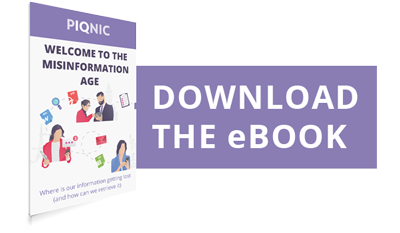

What's your experience of working in this area? Let us know in the comments below: